
|

|
|
Following are the all parameters of aeron-grid-v1.ex4
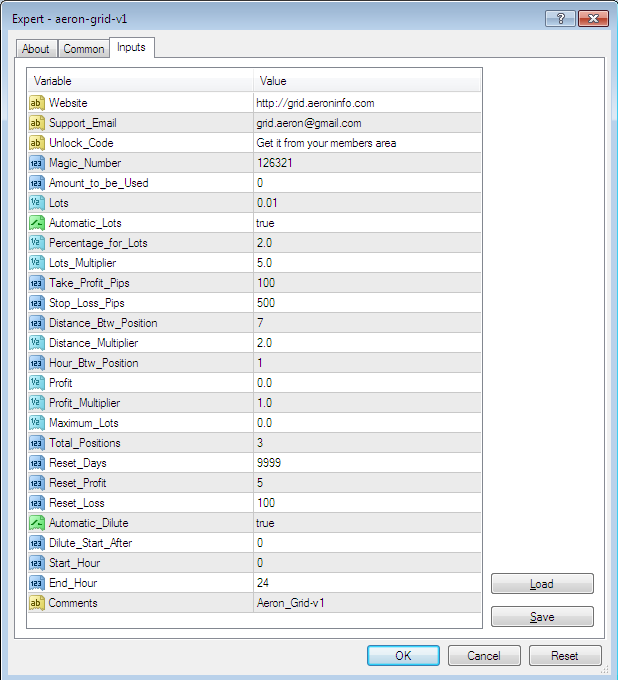
|
|
Website
This is official website URL of this EA.
http://grid.aeroninfo.com/
|
|
Support_Email
This is our support email address. grid.aeron@gmail.com
|
|
Unlock_Code
If you use this EA on Demo accounts then Unlock_Code is not required. But to use
it on Real/Live account Unlock_Code is mandatory. It can be obtained within your
member's area.
|
|
Magic_Number
This EA uses Magic number, so it can be used with other EAs or you can do manual
trading as well in your account, this EA will not interfere in other tradings because
of its Magic Number.
|
|
Amount_to_be_Used
You can allocate whole or part of your account balance to this EA. Say if your account
balance is $10,000, and you want to use only $3,000; then you can set Amount_to_be_Used=3000.
By default we have set it ZERO. It means EA will automatic
decide very conservative amount for safe trading according your account balance.
|
|
Lots
This parameter works only when Automatic_Lots=FALSE. If Lots=0.10 then EA will start
trading on fixed 0.10 lots size.
|
|
Automatic_Lots
If it is true then EA will calculate Lots size automatically as per the following
parameter Percentage_for_Lots. If you want
to use EA with your desired fixed lots size then you can set this parameter FALSE
and then set the parameter Lots.
|
|
Percentage_for_Lots
This parameter works only when Automatic_Lots=TRUE. If Percentage_for_Lots=5 then
EA will use 5% of Amount allocated to open Lots size.
Say if Amount_to_be_Used=$3000 and Percenatge_for_Lots=5, then EA will use 5% of
$3000, i.e. $150 to open lots size.
|
|
Lots_Multiplier
If it is 2, then subsequent lots will open in multiplication of this factor. Say
if first position which is handling by this EA is of 0.02 lots size, and if EA needs
to open further position, then it will be of 0.02x2=0.04 lots size and so on ...
...
|
|
Take_Profit_Pips
This is Take Profit which will be set to trade and is visible in your MT4. If you
set it 100, then on 4-digit brokers it is 100 pips and on 5-digit brokers it is
automatically as 1000 pips.
|
|
Stop_Loss_Pips
This is Stop Loss which will be set to trade and is visible in your MT4. If you
set it 100, then on 4-digit brokers it is 100 pips and on 5-digit brokers it is
automatically as 1000 pips.
|
|
Distance_Btw_Position & Distance_Multiplier
It is the minimum distance in pips between 2 successive positions. If you set it
50, then on 4-digit brokers it is 50 pips and on 5-digit brokers it is automatically
as 500 pips.
Distance_Multiplier:
Let us consider its value is 2.0 so now suppose there is only 1 open position in
your MT4 then above defined parameter
Distance_Btw_Position
will has its default value. In another scenario if there are 2 open positions by
this EA in your MT4 then value of the above
Distance_Btw_Position
parameter will be Distance_Btw_PositionX2, similary if there are 3 positions then
Distance_Btw_Position parameter
will be valued to Distance_Btw_PositionX2X2.
|
|
Hour_Btw_Position
If it is 1, then two successive positions by EA will be opened at gap of minimum
1 hours.
|
|
Profit
If it is 0 then this parameter will be automatically calculated by EA & you
can see its value on the chart. This is the value in USD (depends upon your account
currency). If there is only one opened position and its profit is equal to this
parameter's value, then EA will close this position.
|
|
Profit_Multiplier
Let us consider its value is 2.0 so now suppose there is only 1 open position in
your MT4 then above defined parameter Profit
will has its default value. In another scenario if there are 2 open positions by
this EA in your MT4 then value of the above Profit
parameter will be ProfitX2, similary if there are 3 positions then Profit parameter
will be valued to ProfitX2X2. Now when all opened positions cumulatively comes in
profit equal to this new Profit value, then
EA will close all of them at once.
|
|
Maximum_Lots
It is maximum value of Lots size which you can see in your account by the EA. If
it is 0.0 then it is automatic calculated and its calculated value can be seen on
the chart.
|
|
Total_Positions
It is the total maximum number of buy+sell positions which EA is allowed to open.
|
|
Reset_Days
Here you can specify the number of days. If any trade by EA is being old equivalent
to Reset_Days then EA will close out all positions
and will fresh start.
|
|
Reset_Profit
[this is the percentage of Amount_to_be_Used]
Say Reset_Profit=5 so now if all positions by Aeron EA is greater than or equal
to Amount_to_be_Used x 5 /100 in profit, then
EA will close out all positions and will fresh start.
|
|
Reset_Loss
[this is the percentage of Amount_to_be_Used]
Say Reset_Loss=25 so now if all positions by Aeron EA is less than or equal to Amount_to_be_Used x 25 /100 in loss,
then EA will close out all positions and will fresh start.
|
|
Automatic_Dilute
By default we set it TRUE. This parameter prevents EA to open and keep many opened
positions to reduce drawdown. To understand its working read the following parameter
Dilute_Start_After.
|
|
Dilute_Start_After
If Automatic_Dilute=TRUE and Dilute_Start_After=2; then as soon EA opens 3rd position,
then this paramter comes in action. This parameter checks the sum of profit/loss
of last opened position and last-but-one opened position, if both are cumulatively
greater than zero(0) then EA will close them. Because of this account remains safe
and you see more profit with less drawdown.
|
|
Start_Hour
Say Start_Hour=5 then EA will not open any trade before 5:00.
|
|
End_Hour
Say End_Hour=18 then EA will not open any trade after 18:00.
|
|
Comments
Comment string which will attach to each trade opened by Aeron EA.
|